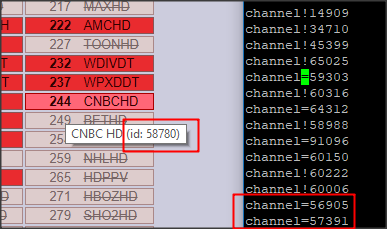I have read through this Wiki page for XMLTV. Is there a way for the JSON/XMLTV method to pull only the channels I already have "enabled" in Schedules Direct? See screenshot below for what I mean with enabled channels.
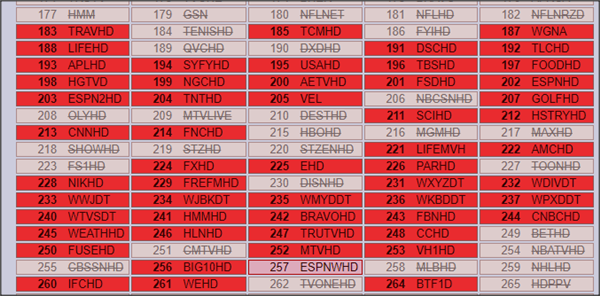
It seems that I have the option to download ALL channels from the Line Up when configuring JSON as shown below, but that then makes the Program Guide way too big and I find myself scrolling a lot. When I get to the step pictured below if I choose "lineup" it grabs all 500 channels I have available. If I choose "channels", then I get to pick from a giant list, that doesn't show me the numbers.
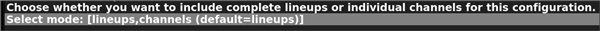
How can I get this list below to show me the numbers so I know which channels to pick the correct channel numbers from my list from schedules direct (as shown above)?
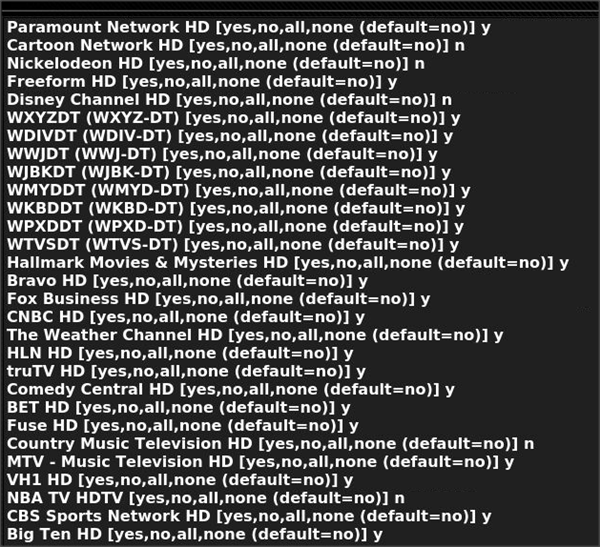
When I ran through this the first time picking channels (HD) by the names, they were the channel numbers in the 1000s range. The previous list I used the old method with SD ranged from 196-999, with only about 95 picked. I assume if all my channel numbers change my existing recording schedules will also break since the channel numbers will not match?